The network that entered more than a decade ago has slowly risen from the 512K telephone line of Turtle Speed ​​to 6M ADSL. Now it is obviously not enough for one family to graduating home. It is just that telecommunication speeds up activities, and it costs 60RMB to mention 50M each year. However, there was a problem. The original TP-LINK WR740N signal power was too small to be used in the room and even half of my 50M optical brazing ability could not be achieved.
Used TP-link ADSL cats and wireless routers, I still feel good. This time it is considered that home use, cost-effective, power is OK on the line. Therefore, it is also natural to buy a TP-LINK WR886N.
â—† Directory First, TP-LINK-WR886N unpacking and appearance
Second, access settings and APP use
Third, wireless connection with TP-LINK740N WDS
â—† Text
First, TP-LINK-WR886N unpacking and appearance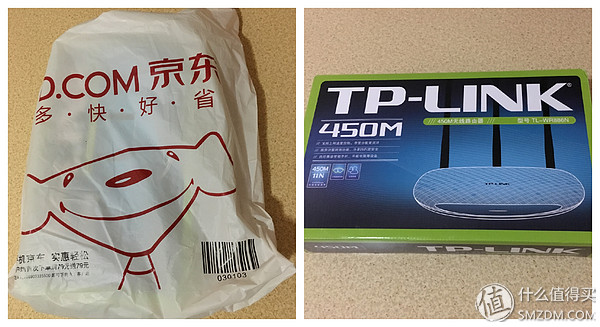
TP-LINK always wraps up some of the router's parameters.
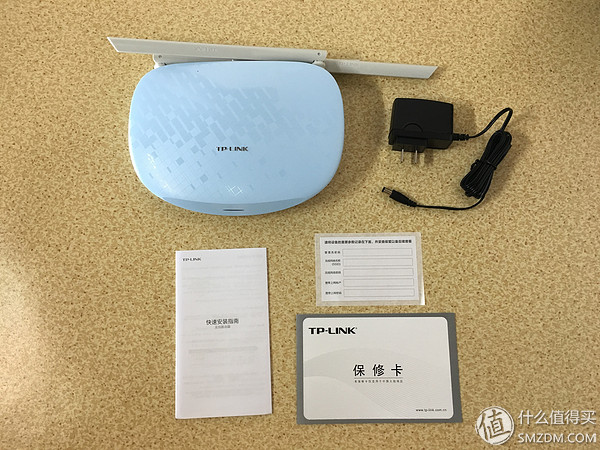
All accessories. Buy the sky blue (a little bit fresh), routers, there is a power + routing is OK.

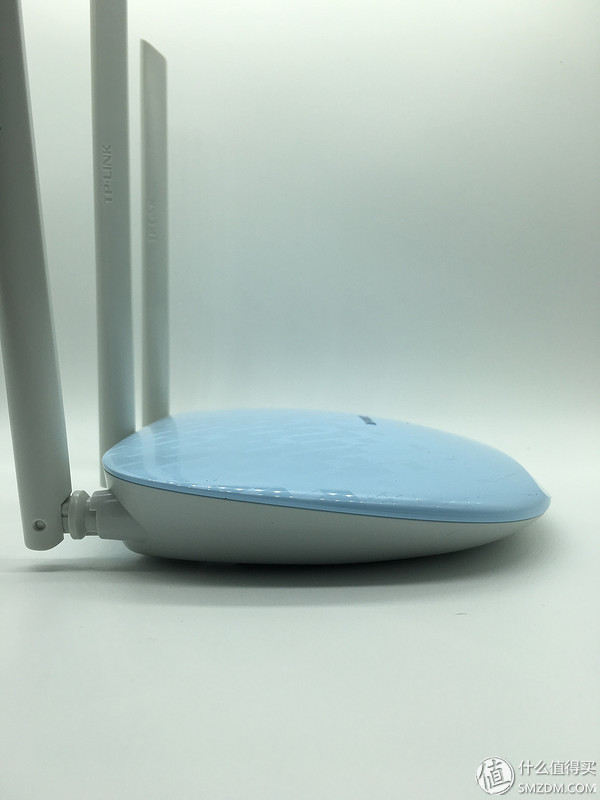
Oval shape design, more in line with the current aesthetic (the year 740N also feel very good, now compared to ugly explosion). Also for the sake of value, the LEDs of the route are moved to the rear interface. The front LED is just a power light.

4LAN+1WAN . There is a more anti-human design here. Excessive extension of the top shell of the buckle leads to difficulty in pulling and inserting the cable. The back light blinks the same way as before.

Large area cooling holes . Cooling is also OK in summer, and it is not equipped with anti-slip mats. After all, it is a penny.
Second, access settings and APP useIn the era of the Internet of Things, however, no similar smart routers have been contacted. Now only to find that the router is now a good XX senior ah, small white-style one-click settings, the operation interface is also clear, compared to previous page settings advanced N times.

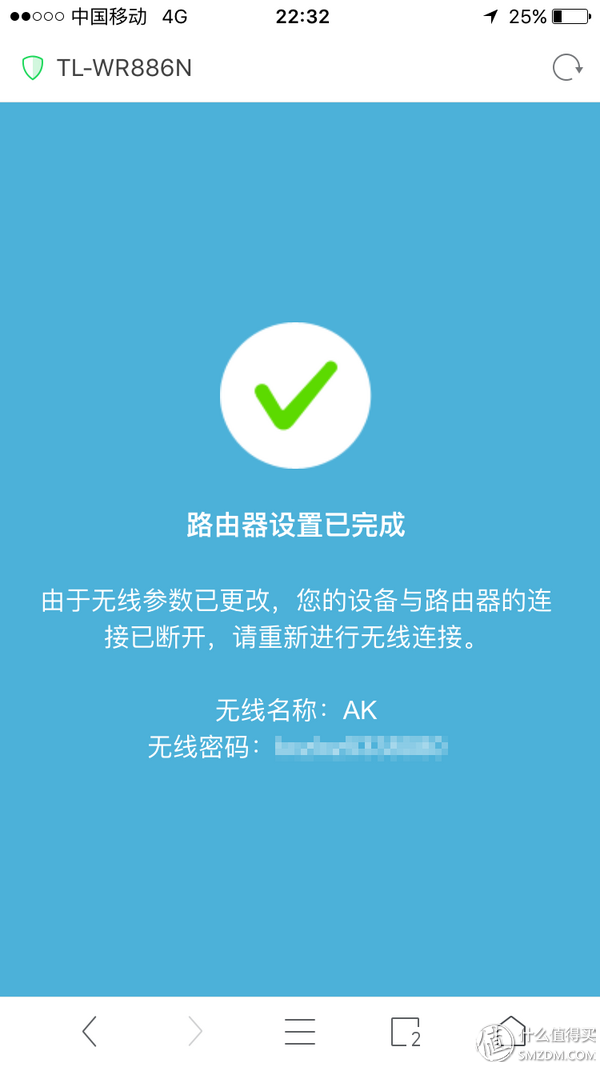
Plug in the power + cable, connect the phone, open a web page automatically pop up to set up the interface, do not need 192.168.1.1. After completing the basic wireless settings, you can actually access the Internet. If you need deeper settings, you can download the TP-LINK app directly.
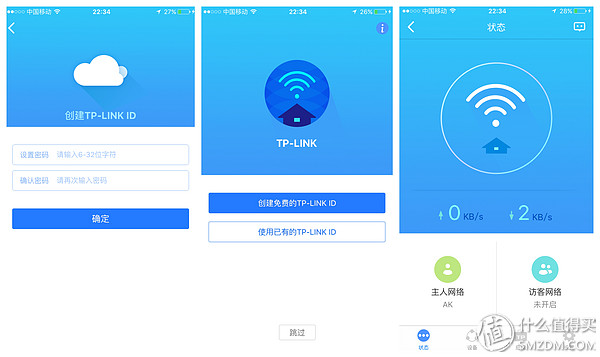
To use the app properly, you must register a TP-LINK account . Register directly with the e-mail, all items that were previously required to be set on 192.168.1.1 are visible at a glance.

The device item can monitor all connected terminals. You can also directly limit the speed of the Internet and even kick it out. No longer worry about someone surfing the net.

Some special features are displayed as plug-ins . What functions need to be selected directly.


Original 192.168.1.1 setting interface. The old-fashioned routing IP has to be reset every time it is restored to the factory to prevent conflicts with the optical cats. Now automatic IP detection does not require this step.
Third, wireless connection with TP-LINK740N WDS
Put in the living room, measured, if you use a wireless connection, close the door at about 38-40M speed, there is a loss ... ... Anyway, there is now an idle wireless router, simply connect the laptop cable.
Write your own tutorial : After setting the main wireless router TP-LINK 886N to OK, you can set up the sub-radio router TP-LINK 740N. First restore the TP-LINK 740N to the factory settings and cancel the previous settings.
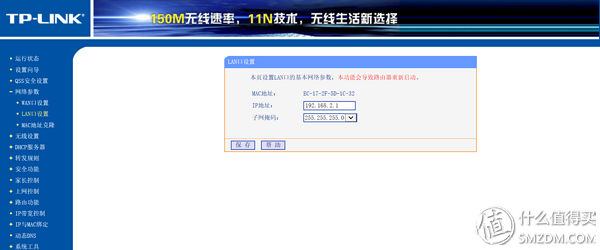
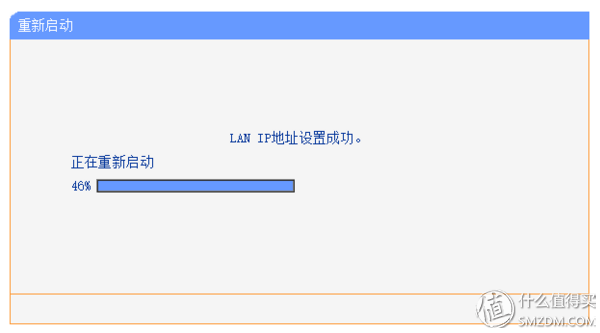
1. Because my family cat IP is 192.168.1.1. This old route had to manually set the IP, otherwise it would not come on the network. I set the LAN port IP to 192.168.2.1. After confirming, you can restart automatically.
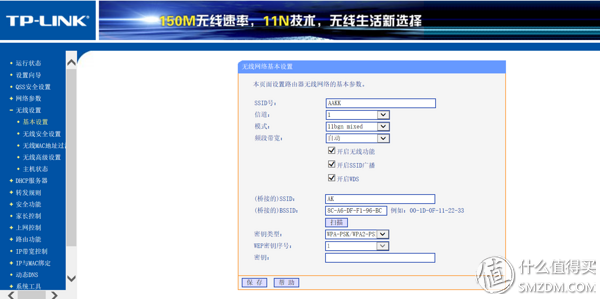

2. Wireless settings. Change your own SSID number, others do not move. Check Enable WDS and it will automatically scan for nearby wireless signals. Find the SSID of the primary router and connect it. The channel will automatically match the channel of the main route. Manually restart it.
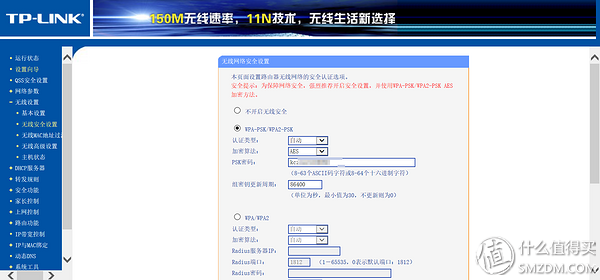
3. Set the wireless security password, which is OK. Restart it again.
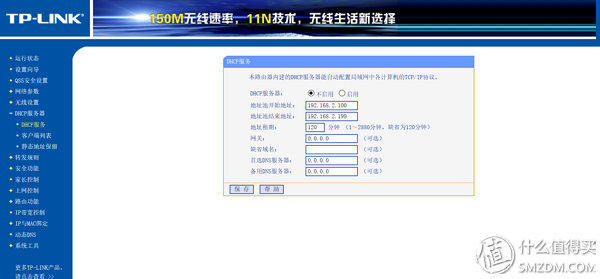
4. A very critical step. The secondary router's DHCP service should be turned off , otherwise it will not come to the network.

5. Finally restart it. At this point, WDS wireless bridge OK.
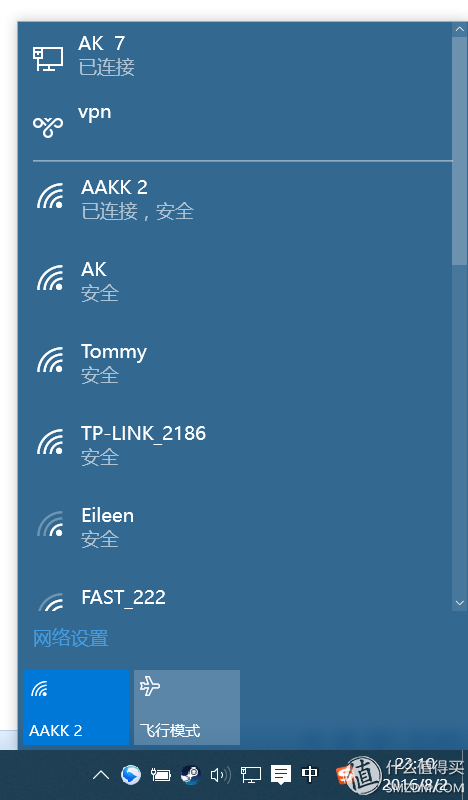

Nowadays, the 740N is equivalent to a wireless receiver. The notebook has a wired connection, which is much better than receiving signals directly from a wireless network card. Test, basically no difference with 50M, download more stable.
Write last
The TP-LINK 886N is called a smart router. I don't know what is smart, but I think as a wireless router, it is already smart. It is not a mobile phone or a computer. It needs various functions. This is simple and easy to operate. .
Waterproof Bluetooth Speaker with advanced digital sound, noise/wind reduction technology, and unique loudspeaker cavity structure to deliver premium acoustic sound and enriched music listening experiences w/ full spectrum coverage, crispy high note, crystal clear mid-range and balanced bass.We are a professional Chinese manufacturer of Waterproof bluetooth speaker , and look forward to your cooperation!



Waterproof Bluetooth Speaker,Bluetooth Waterproof Speaker,Shower Speaker Waterproof Bluetooth,Waterproof Speaker Bluetooth
Reteck Electronic Co., Ltd. , https://www.reteck.com