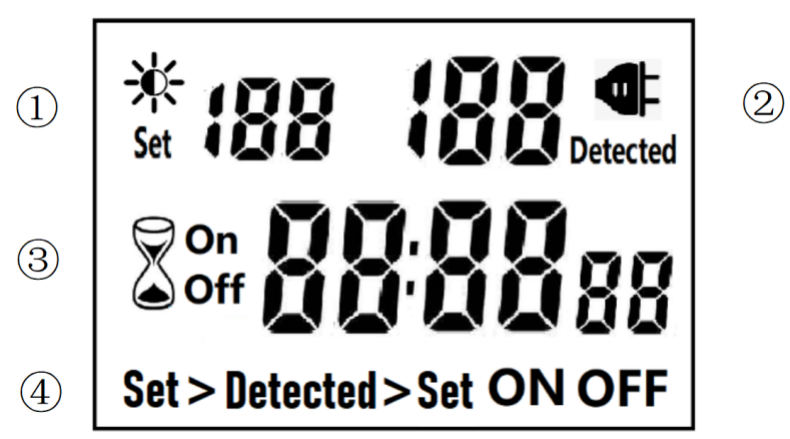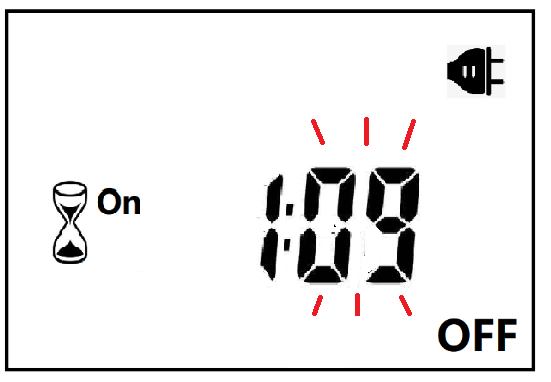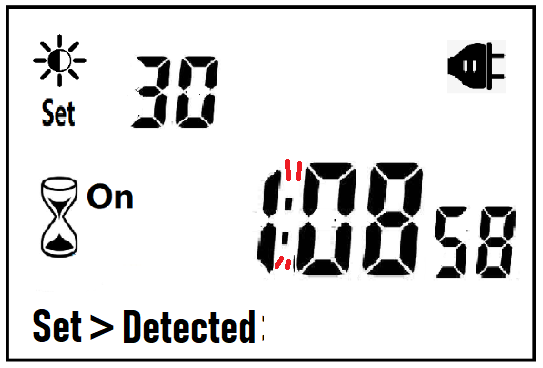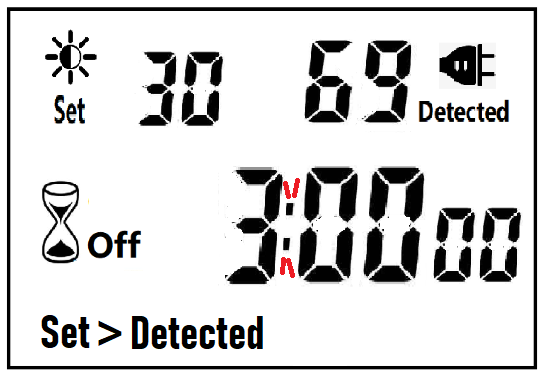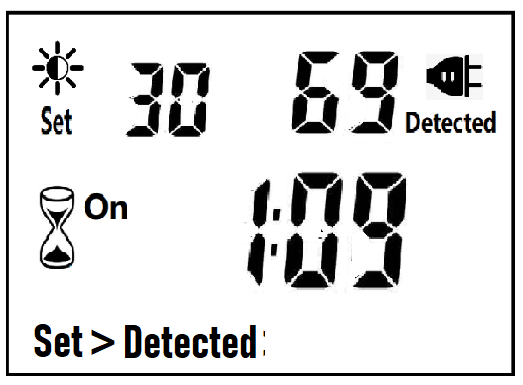What is super bass? People who have not been in contact with real subwoofers often mistakenly believe that the general audio system must be able to emit subwoofers. In fact, even if real subwoofers exist, it is not easy to hear, because we hear that the shocking bass is only about 200Hz. Bass, true subwoofer refers to audio with a frequency lower than 100Hz, such as the sound of a helicopter propeller, the vibration sound produced when exploding ... These sounds you will feel a vibration that does not seem to belong to the sound, this is super subwoofer, if You only turn on the subwoofer for the entire system. Perhaps you will feel that it is just a vibration that does not belong to the sound. But when watching movie feature films, especially some intense plots, fierce battles and fighting films, if there is no publicity of the subwoofer, the realistic shock of the scene will not be able to truly reproduce, and it lacks the appeal of the soulless soul. Importance.
M5114P is a special subwoofer detection and strengthening circuit specially developed by Mitsubishi Corporation for AV video and audio system. The IC adopts a 20-pin dual in-line package, which includes: frequency detection, regulator, level detection, low-pass filter op amp, VCA voltage controlled amplifier, etc. The working principle is to use digital filtering to detect the level of low-frequency components in the input signal, strengthen the corresponding low-frequency components and perform low-frequency dynamic expansion (completed by the voltage-controlled amplifier), from which it can be seen that its working principle is similar to general low-pass filtering The subwoofer enhancement circuit in the form of a speaker is different. The subwoofer signal provided by the general low-pass filter circuit is soft and weak, and the subwoofer effect provided by the M51134P has a strong sense of shock, especially thunder, gunfire, The advantages of explosion sound are particularly obvious. In addition, the M51134P only detects signals lower than 120Hz. If there is no component lower than 120Hz in the input signal, the circuit has no output. This should be noted in use.
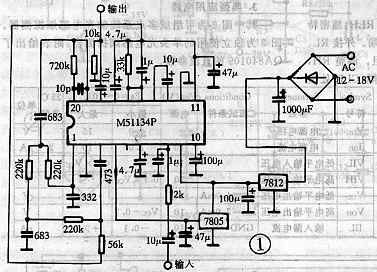
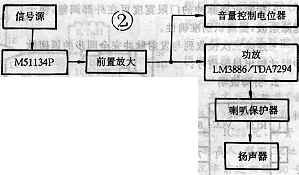
The working voltage of M51134P is 7-18V (type value 12V), and the output noise is low (-93dBV). Figure 1 is an application circuit designed by the author according to its application data. In actual application, it can work by connecting a transformer of 5W or more and secondary 12V or more. Figure 2 is a connection scheme for making a subwoofer. Large and powerful, the cabinet must be strong, and the plate must be thick to obtain the effect. The shape and size of the cabinet are designed according to personal preferences). Limited by the layout, the audio-visual effects such as the shock of the super-bass, the appeal of the gastrointestinal let the enthusiasts practice it and feel it!

Follow WeChat

Download Audiophile APP

Follow the audiophile class
related suggestion