In the working environment of LAN shared Internet access, it is very common to encounter a network connection with a very slow connection failure. The reasons for the slow connection speed of the network are also various. Sometimes the parameters are improperly set, sometimes it is the network. The device is not properly grounded. Sometimes the LAN network is infected with viruses, and sometimes it is outside interference. However, when we exclude the factors mentioned above in order, the LAN connection speed still crawls like a snail, what should we do? In fact, some unobtrusive details will affect the connection speed of the LAN network; this is not, Xiaobian has encountered a strange network connection slow failure, this fault is actually due to the switch port working mode and workstation network card The working mode of the device is not matched, and now the specific solution process of the network connection failure is contributed, for your friends' reference!
Fault phenomenonA unit has just set up a small-scale LAN network, which contains more than a dozen ordinary computers and a file server. These computers and servers are all connected to one switch through Category 6 network cables. Recently, a strange fault phenomenon has occurred in the LAN network. When shared computers access each other, the shared access speed is very slow. When uploading a shared file of 50MB size to a file server on a normal computer, However, I waited for about 10 minutes. Obviously, such a shared transfer speed is very abnormal.
Preliminary investigationSince any two workstations in the LAN access each other, the network connection speed is very slow. According to this phenomenon, I estimate that there may be a virus in the LAN network. Considering the recent period of time, the ARP network virus is raging. In order to check whether the ARP network virus is actually attacked in the LAN, Xiaobian uses the telnet command to log in to the background management interface of the switch and at the command prompt of the interface. Execute the "dis dia" command (as shown in Figure 1), and see if there is something like "%Oct 27 15:29:58 2008 YCXZ_W_P8512 ARP/4/DUPIFIP: Slot=0; Duplicate address 10.176 .3.2 on VLAN4, sourced by 0019-db5d-8901" such diagnostic information, it turns out that there is such information, which indicates that there is ARP virus in the LAN.
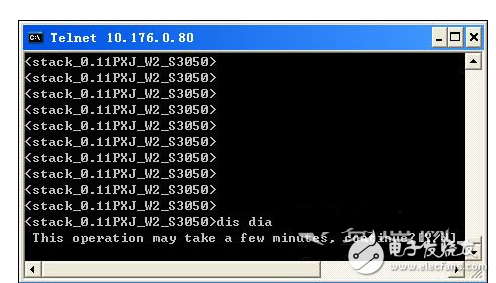
Originally thought that clearing the ARP virus in the LAN, it can solve the problem of slow connection speed of the LAN network; but who would have thought that the author worked hard to use the professional genuine anti-virus tool, and then inspect every ordinary computer in the LAN. After the poison, it was found that the ARP virus was cleaned up, but the connection speed of the LAN network was still as slow as before, and there was almost no improvement. This indicates that the cause of the slow connection failure is not the ARP virus, but other factors.
After excluding the network virus factor, the author randomly selected several ordinary computers in the LAN, and checked their Internet parameter configuration in turn, and found that all settings were correct; would it be that bad network card devices appeared in the LAN, causing them to continue Sending broadcast information to the LAN network, causing congestion in the network transmission channel? With this in mind, Xiaobian is free to click on the "Start" / "Settings" / "Network Connection" command in a certain computer system, right click on the local connection icon in the subsequent window, from the pop-up In the shortcut menu, execute the “Properties†command to open the local connection property setting window. In the “General†tab of the settings window, select the target NIC device and click the “Configure†button to open the target NIC device as shown in Figure 2. In the attribute setting interface, in the “General†tab page of the interface, Xiaobian sees that the working status of the target NIC device is normal, which means that the NIC device of the computer is not damaged. According to the same method, Xiaobian took the trouble to check whether the NIC devices of other computers in the LAN are working normally. It turns out that all NIC devices can work normally. When checking the working status of the NIC device, Xiaobian checked the working mode of the NIC device and found that almost all the computer NICs were in the half-duplex mode. Later, Xiaobian also worried that the NIC device might be bundled with too much communication. The protocol, so all the unused communication protocols were deleted, but the failure phenomenon of the LAN network connection speed has not disappeared.
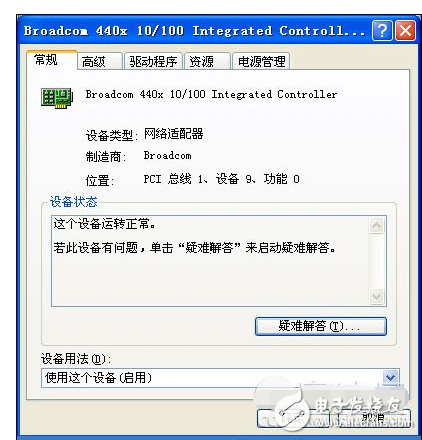
Since the NIC device and its parameters of the ordinary computer are normal, is there a problem with the LAN connection line? Xiaobian thinks that if the network cable connection is not secure, it may also cause the network connection speed to be slow. Therefore, Xiaobian immediately connected the network cable to the network card device and the cable on the switch, and then re-plugged it correctly to ensure that each interface is securely connected; however, such efforts have still not been received. Any results. Later, Xiaobian used a professional cable tester to test the connectivity of the network cable. The results showed that there was no problem with the connectivity of the network cable.
Is it possible that the LAN computer does not adapt to Category 6 network lines? Because when the local area network is set up, the unit uniformly uses 6 types of network lines for networking, and the 6 types of network lines sometimes have the problem of wiring passing rate; thinking of this, Xiaobian immediately created a Category 5 network. The cable replaces the original Category 6 network cable. After the replacement, the speed of the target computer accessing the network is not improved at all, which indicates that the problem is not on the Category 6 network line.
TroubleshootingAnd click the "Configure" button to open the target NIC device property setting interface as shown in Figure 2. In the "General" tab page of the interface, the author sees that the working status of the target NIC device is normal, which means that the NIC device of the computer No damage. According to the same method, the author took the trouble to check whether the working status of the network card devices of other computers in the LAN is normal, and found that all the network card devices can work normally. When checking the working status of the NIC device, the author checked the working mode of the NIC device and found that almost all computer NICs were in the half-duplex mode. Later, I was worried that the NIC device might be bundled with too many communication protocols. So some unused communication protocols were deleted, but the failure phenomenon of the LAN network connection speed has not disappeared.
Since the NIC device and its parameters of the ordinary computer are normal, is there a problem with the LAN connection line? The author thinks that if the network cable connection is not secure, it may cause the network connection speed to be slow. So, the author immediately connected the network cable to the network card device and the line on the switch one by one, and then re-plugged correctly to ensure that each interface is secure; however, such efforts still have not received any Results. Later, the author used a professional cable tester to test the connectivity of the network cable. The results showed that there was no problem with the connectivity of the network cable.
Is it possible that the LAN computer does not adapt to Category 6 network lines? Because when the LAN network is set up, the unit uses 6 types of network lines for networking, and the 6 types of network lines sometimes have the problem of routing pass rate. With this in mind, I immediately created a Category 5 network cable. The cable replaces the original Category 6 network cable. After the replacement, the speed of the target computer accessing the network is not improved at all, which indicates that the problem is not on the Category 6 network line.
TroubleshootingAfter excluding the above factors, Xiao Bian began to "lock" the focus of the inspection on the LAN switch. We know that if the switch lasts for a long time, it is likely to have a buffer overflow problem. This problem can easily lead to abnormal computer access. When solving the fault caused by this factor, we often just restart it. The switch system is fine. However, after Xiaobian restarted the switch system here, it was found that the Internet speed of ordinary computers in the LAN still did not get faster, which indicates that the problem of buffer overflow of the switch does not exist.
In desperation, Xiaobian remotely logs into the background management interface of the switch through Web management, and carefully checks the working status of each switch's connection port, and finds that there is no problem; but occasionally, Xiaobian sees the switch. The working mode of each switch port is forcibly set to the full duplex state. Seeing this, Xiaobian suddenly recalled that the network card devices of the ordinary LAN computers were all in the half-duplex mode. Is it that the switch port mode and the network card mode do not match each other, causing the LAN network connection speed to slow down? In order to verify your own guess, Xiaobian immediately enters the command line working state of the switch background management interface. At the command line prompt, execute the "sys" command first, switch the switch to the system configuration state, and then enter the configuration of one of the switch ports. For example, to enter the E0/30 port configuration state, you can execute the "inter e0/30" command in the system configuration state; then, in the target port configuration state, execute the string command "duplex half" (as shown in the figure). 3), so that we can change the working mode of the target switch port to half-duplex mode. Of course, we also need to execute the "save" command at the command prompt to save the above settings. After completing the above setting operation, Xiaobian tried the network connection operation again. As a result, it was found that the connection speed to the computer connected to the designated switch port was normal. This indicates that the LAN connection speed is slow because the port mode of the switch and the network card device does not match. Caused.
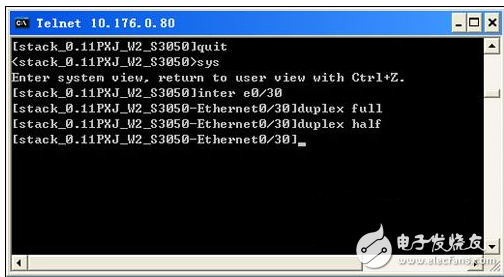
Summarizing the above troubleshooting process, Xiao Bian believes that the reason for dealing with the fault is to take some detours, mainly because he is too convinced of the switch equipment in the LAN, and always think that the equipment will not have any big doubts. In fact, when there are multiple computers in the LAN that cannot access the Internet or access the Internet, we should consider whether the working status of the switch and the parameter configuration can be correct. Normally, when the update and upgrade of the switch system is performed, some working parameters of the switch may be inadvertently modified or replaced, which may cause some hidden faults in the LAN network. In addition, when the switch device continues When the working time is too long, the switch is also prone to some incorrect buffer overflow, aging performance and port damage. These phenomena should also be the focus of our inspection of the working state of the switch.
Switch interface mismatch problem summaryThrough simulation experiments, it is possible to summarize the problems that may occur when the switch port does not match the configuration of the rate and port.
Test baselineWhen the network is correctly configured, the rate of data transmission between servers A/B is: upload file 11M/sec, download file 1M/sec, refer to the screenshot below.
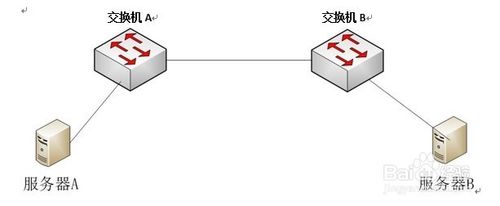
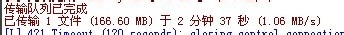
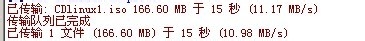
Match test rate does not match
The rate of the interface on the switch A is 10 Mb/s, and the rate on the interface of the switch B is 100 Mb/s.
After being set to a fixed rate, the two devices cannot communicate and the interface is in the DOWN state.
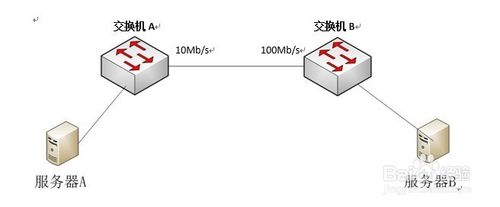
Forced half-duplex for matching test - automatic
On switch A, set interface F0/0 to half duplex, and switch B sets interface F0/0 automatically.
The interface of Switch B will become half-duplex mode, and the two sides work in half-duplex mode to transfer files with little effect.
Server A/B uploads files 7M/sec, downloads files 1M/sec
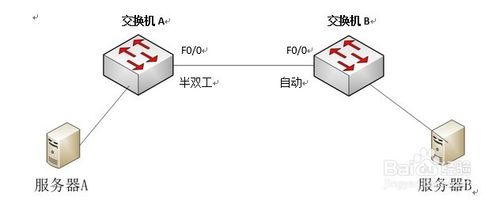
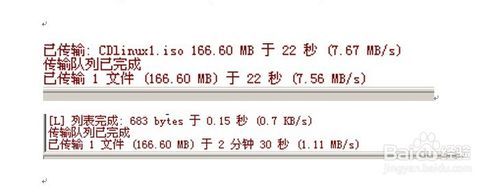
Forced half-duplex for matching test - forced full-duplex
On switch A, set interface F0/0 to half duplex, and switch B sets interface F0/0 to full duplex.
Due to the duplex mismatch, there are a large number of conflicts on the interface of Switch A when transmitting data.
0 output errors, 2822 collisions, 0 interface resets
It will be slower due to duplex matching when transferring files.
In the test, a situation was found. Switch A works in automatic mode, switch B works in forced full-duplex mode, and switch A becomes half-duplex mode.
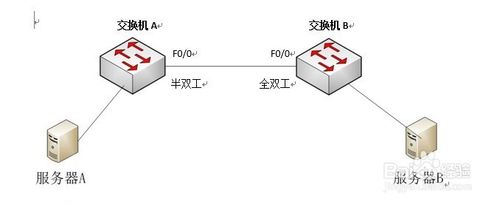

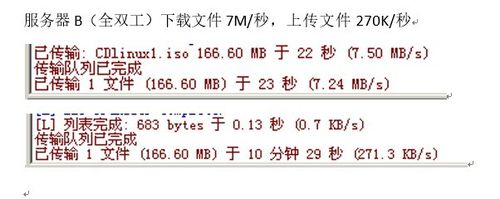
One end of the connection works in full-duplex (simultaneous transmission and reception). The other end of the device works in the mode of half-duplex (can only transmit or receive at the same time) mode. The full-duplex end is half-duplex when transmitting data. When you hear that data is being transmitted on the network, it will automatically avoid it, and the half-duplex transmission efficiency will be extremely low. Only when the full duplex is sent for a period of time can a small amount of data be sent.
The interface working in the adaptive mode will listen to the duplex state of the peer. If the peer is forced to duplex, the adaptive end cannot know the other party's situation and automatically lowers the local end to the lowest mode (half pair). To ensure that data can be transmitted.
Therefore, it is recommended to pay attention to the configuration of forced duplex when checking the configuration, to ensure that both ends are forced or adaptive mode, and are in adaptive mode by default.
Modifying the duplex status will cause an instantaneous interruption of the network. If you really need to configure, please perform the change process to operate within the maintenance window time to avoid affecting the business.
NINGBO LOUD&CLEAR ELECTRONICS CO.,LIMITED , https://www.loudclearaudio.com