
system interface

The interface of the system is fresh and beautiful. I have always used the millet box. From the interface alone, the Lynx box wins. The application adopts vertical and long icon design. When the cursor is moved to the icon, the flowers suddenly bloom, and other contents are displayed at the same time, reminding you that there are other applications here, prompting the user for more information and full of action. There is a partial white space around the icon and it feels very comfortable. This slightly metro style interface looks beautiful, but also makes the control faster and smoother. For example, under the "Movie Collection" here, you can enter the history and collection directly, which is very convenient.

The cat's magic box uses the number of broadcast control content. In the upper left corner of the interface, you can clearly mark the words “Hua number TVâ€. The content of the radio and television request box can be controlled and managed. The number of Chinese is a legitimate licensee, so the content of the Tmall box is of course in line with the policy. The interface also has a distinctive place. For example, if you move the cursor to the “Apply†icon, it will prompt you that there are other unused (brighter) and installed (highlighted) applications that allow users to The classified content has a more specific understanding and to some extent avoids the blindness of the operation.

In fact, there is a screen on the left side of the boot menu. There are system settings and multimedia playback portals. These two portals are very important, and will be mentioned in the follow-up content. Changes to the box settings, access to the U disk, and the installation of third-party software, etc., must start here. But hiding it here may not be known by many at the beginning. It is normal to think again. Radio and television require the box to not be pre-installed with other application software. It also requires that the box should not be free to install software. This entrance is too obvious. Is it not against policy? Look at how difficult it is for those traditional TV manufacturers to install third-party software on their smart TVs. If you look at this hidden setting and click on the remote control, you will be relieved.

The default wallpaper for the box is Phantom Streamer. Meteors float over deep horizons, for example, the space shuttle is in progress. But if you don't like it, you can set different styles of wallpaper yourself. You can select your favorite wallpaper in the System Settings - Image and Sound submenu.

The picture above is the "ground horizon" theme wallpaper that I tried. The quiet fields and green grass feel hope and vitality. In the distance, the heavens and the earth are united, and people and nature are united. It also makes people feel at peace. However, during use, it was found that during the movement of the remote controller's direction keys, the icon on the leftmost or rightmost side of the interface is always displayed half, giving a feeling of incompleteness. The interface pays attention to the details of the local beauty, but it still appears to be in the ointment in the overall interface.
Content of Box 2
Movie resources


Box 2 is rich in movies and updated quickly. This is not the case. When Christmas arrives, it immediately has a "Christmas big movie" topic.

Play the movie “Embrero Knife†with a super clear logo. The small window on the left side of the screen shows the main information of the movie, including the year, starring, and story synopsis.

It loads quickly, the picture is clear, and it is slightly buffered during fast forwards, but there is almost no pause during playback.


There is one more thing to say here. In addition to China TV, the box also cooperates with Lion Gate, a world-renowned entertainment company. According to media reports, in the cooperation agreement between Alibaba and Lions Gate Films, Lions Gate Films will provide high-quality video entertainment programs (up to Full HD version), and will use advanced technology and rich operating experience as a Chinese audience. With services such as viewing recommendations, users of Tmall Box 2 can also enjoy exclusive premium content that is not available on any other platform in China.
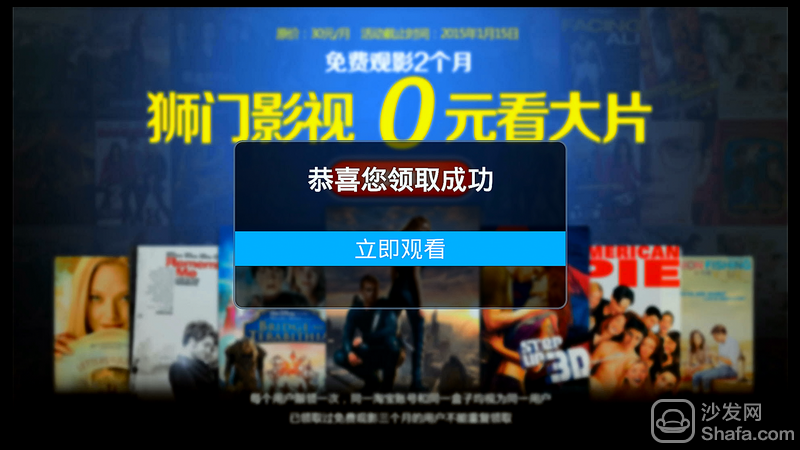
Box 2 sets up the "Lions Gate World" section, which has a wealth of HD sources. However, almost all of them are paid movies. If you do not pay, you can try 10 minutes. Oh, high-definition movies can not be easily and free to enjoy, but fortunately, Box 2 was "for two months to watch large-scale activities for free," you can easily watch large movies. There is no free lunch in the world, especially in mainland China where copyright protection is gradually standardized and institutionalized. This measure can also be understood.

After watching the movie for free, the “Awakening†released in 2014 was broadcasted in "Lion Gate Heaven and Earth". The HD picture quality was smooth and smooth. Think about the previously downloaded gunshot movies, and suddenly felt that “a penny and a piece of goods†was indeed the last word.

Film resources are abundant and the quality of the picture is clear. There is not much to show here. But the movie cover loading obviously didn't keep up. It will take a while to load. Is this a software or network problem?
3D playback


The remote control menu button cannot call out the 3D settings menu. Only the track options can be recalled.

Left-right or top-down format movies cannot be closed, it seems that 3D movies cannot be watched normally by Tmall 2. I like tossing, using the HDMI cable to connect the box to the 3D millet TV, using the TV remote control to call up the 3D settings, and the 3D video source output from the box can perfectly fit the screen. Use the 3D glasses of the millet TV to watch the 3D properly. the film. However, other televisions have not been tested and are not afraid to speculate. In other words, the box can read the 3D source but cannot set the screen, and the external device that can play 3D may view it normally. Obviously, this function cannot be attributed to the box. Today, in many cases, when the box boasts of 3D capabilities, Box 2 actually has no such function. Is it cost consideration or what is the reason? I can't guess the truth behind it.
TV series



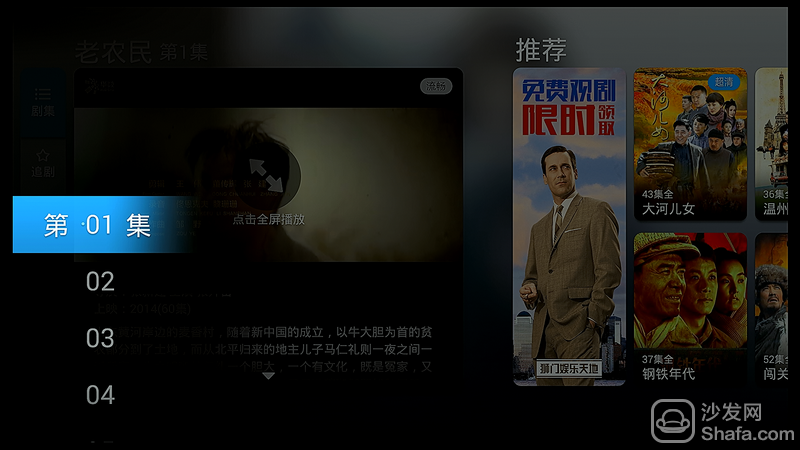
Originally on the initial interface, that is, on the left side of the interface with a small window, there is an "episode" that can be selected after entering.
Documentary resources 

There are many documentary films in the topic of "Searching for the rope." Blessed are the friends who have detailed and distinctive features. They like documentaries. The system records your search records intelligently according to your playing habits. There is also a "guess you like" feature. This is a good function.

If you can not find your favorite, you can use the menu key to call out the search, the default input method is very easy to use, just enter the first letter, the server search is very fast, hundreds of pulpits came out almost immediately, is the period, it seems Update soon.

At the time of the First Half of the Year, it was worth looking at the interpretation of the "Plot of Japan" in the Lecture Room. Fast forward during playback, you can see the progress bar at the bottom of the interface, playing almost without pause.

Although China on the tip of the tongue has already been broadcast, it can still be followed up here. In general, documentary resources are very rich and updated quickly. You can use search, recommendation, and other methods to quickly find your favorite source. Play is smooth and the picture is clear.
music 
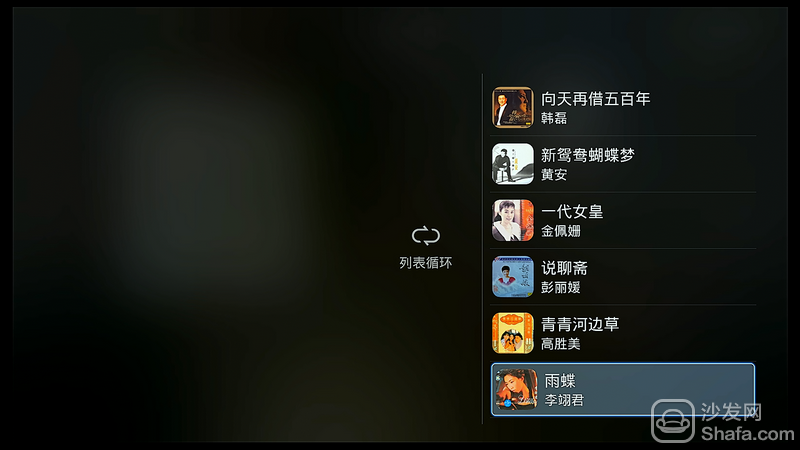
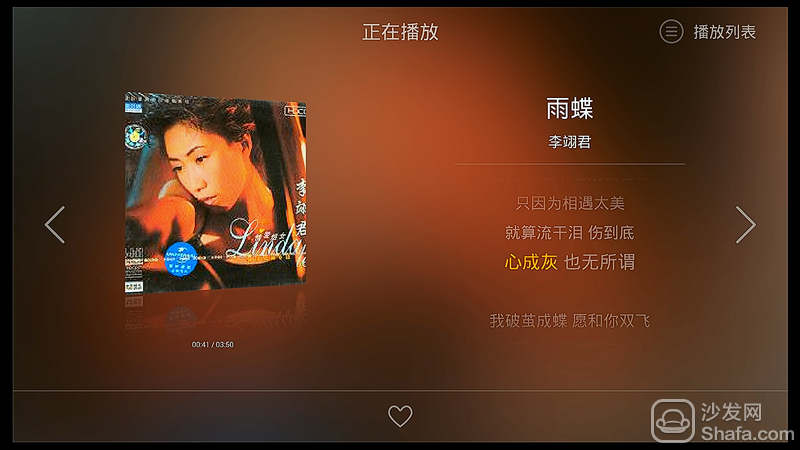
Anime


The pilot of "Glacier Century 3" was opened very quickly and the picture was clear. Fast buffering, but it can be almost ignored.
education

The main topic of education topics is mostly children, but do not think this is specifically designed for children. For example, this VIPABC living room with Yao Ming's endorsement is suitable for all ages.

After entering the English classroom after installation, some resources need to pay, but most resources are 0 yuan to buy.
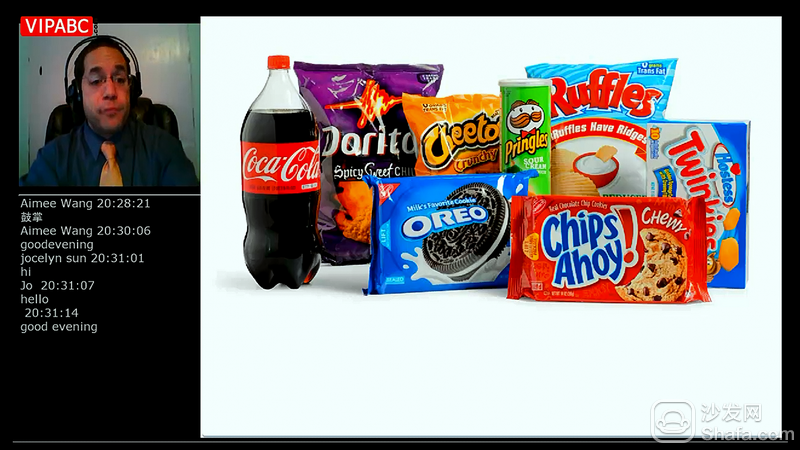
After the purchase, you don't need to install it and open it directly. You can enjoy the foreign teacher's pure teaching in the living room.

Then install a NetEase open class. You can get a lot of content again. Humanities, society, arts, finance... Almost at the encyclopedia level. Want to see the elegance of Obama's speech? Did you read Jobs's interview? Do you know the dialogue between Yang Zhenning and Mo Yan? You can find it here.
to sum up
The Lynx Box 2 hardware configuration is not the highest, but equipped with the latest box version yunos2.0, the operation is comfortable, convenient, and the experience is so cool. The system interface is beautifully designed and has personality. Lynx Box 2 integrates Hua Digital Media's online video resources and Lions Gate's premium content, making Magic Box 2 rich in HD Genuine and 3D video resources, and it is updated quickly. Can provide more than 6,000 movies, TV shows, more than 100,000 hours of video on demand. The overall evaluation of UI and content is: beautiful, high-definition, fast, and consistent policies.
Magic Box 2 rich genuine resources, comfortable and convenient operation, a large number of high-definition genuine video plus Tmall shopping, Alipay payment and other unique features, I believe that Box 2 can make your TV often boot, let the family happy return to the living room .
Recommended installation sofa butler, download address: http://app.shafa.com/

Hot Apps Recommended: HDP VST All-in-one Fast-viewing film Dragon Live King of k-song TV Thumb playing ZAKER