Recently, I need to print a lot of learning materials and run the printed shop every three times. I remember that at the time of my school's Wenyindian, whether it was a copy of a copy or not, it took ten yuan to play a thick one. Isn't the Wenyindian near the house now insane? Going home to buy a printer, is this, Canon iX6880. A3 format, five-color independent ink cartridges, wireless printing. I mainly talk about wireless printing. This function is really for the benefit of humanity.
Oh, to add, the machine is bought by Taobao, with original ink cartridges, without tickets, 1580 Ocean. Jingdong with the same section is probably 1800, I write, the province can also eat a good meal 200
First, packaging
What is new in printer packaging? By the way Tucao about the seller, originally thought that at least send a SF it does not know that the application was made. Look at the courier brother riding an electric car stumbled to this big guy camel came, really worried about the safety of the goods. But fortunately, the receipt of goods is perfect.


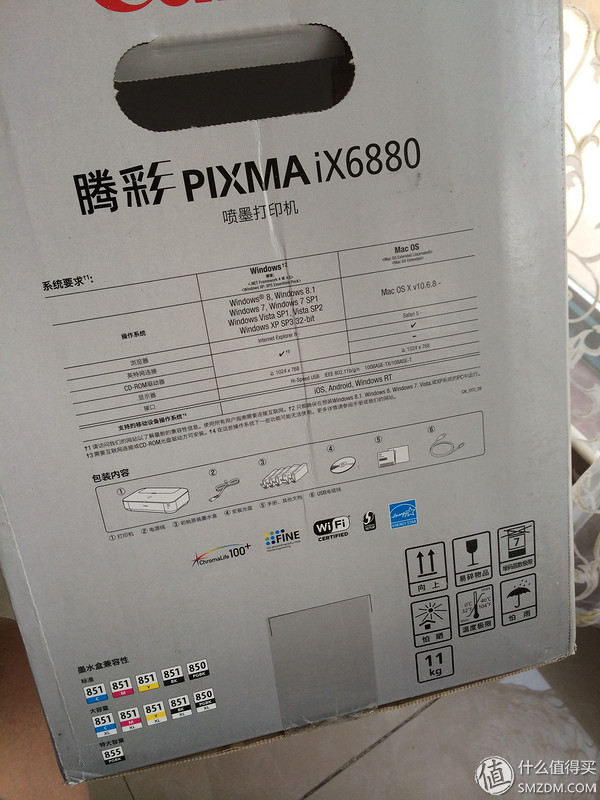
Second, the appearance
In order to inspect the goods, the watts opened the box to tear the membrane and did not leave a perfect opening record. It was a little regrettable. Now look at the appearance. The volume of the A3 format printers should be known to everyone, and this one is bigger than most A3 printers. The house is small and not placed. It can only be temporarily placed on the living room coffee table. (This is why you need to buy a wireless printer.) (And whoever puts the printer on the coffee table, stands up and accepts my obeisance).

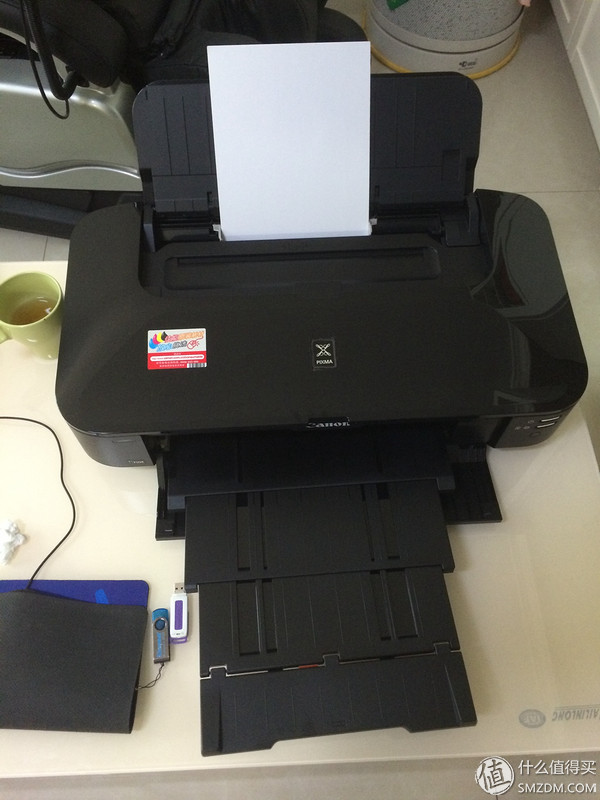
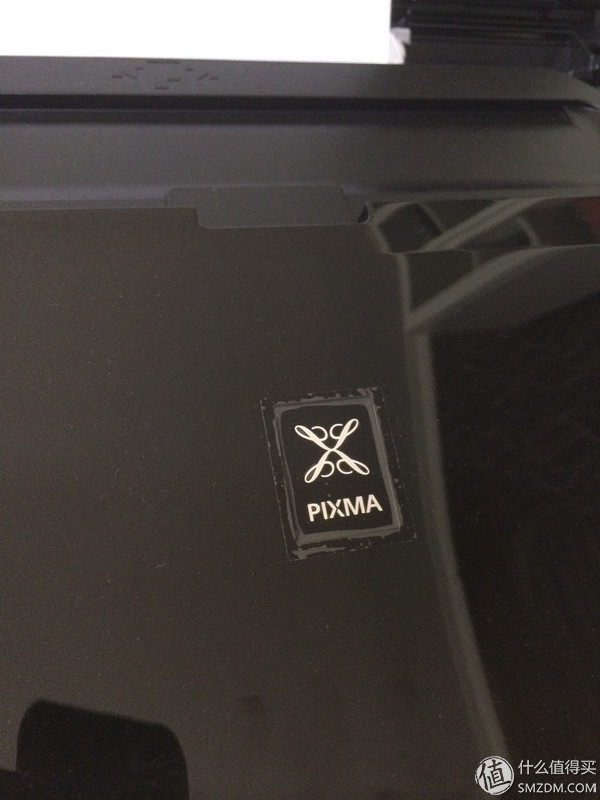



This is no small screen, so all settings need to be completed on the computer. There are also few buttons on the panel, for a total of these three above, from top to bottom are the switch to stop the reset wireless switch.
The blue button is the protagonist of today
Third, install
The installation process of an ordinary home wired printer is: the printer is connected to a power source, the printer is connected to a computer using USB, and the driver software is installed on the computer. For a wireless printer, you only need to: Connect the printer to a power source and install the software on a computer in a wifi environment.
The installation process was not explained in detail in the manual and on the official website. I took a little groping and it was actually quite simple. One principle: If you plan to use wireless printing, do not connect the USB cable during installation. (Sounds like nonsense, but I'm really on the detour. I thought I needed to connect the USB to set up the printer and turn on the wireless function. In fact, it can be set up without connection.)
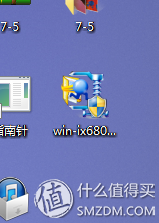
The picture above is the official website to download the driver package
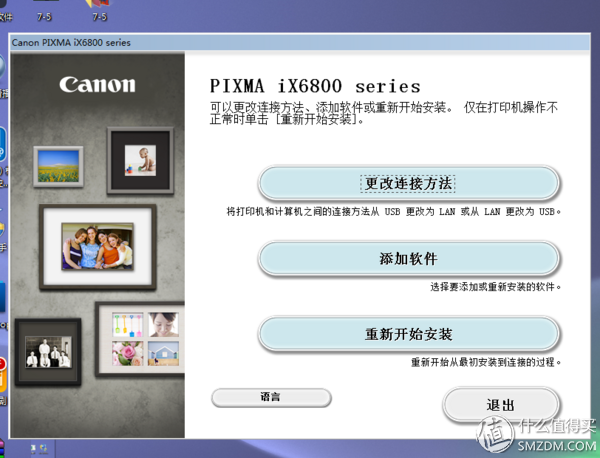 This driver package is best reserved, which can change the connection method.
This driver package is best reserved, which can change the connection method.
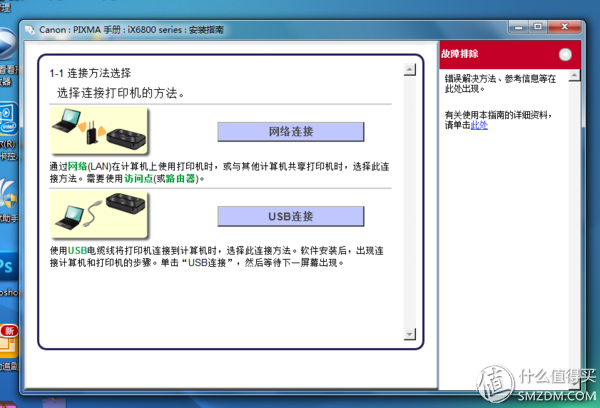 When installing, pay attention to the connection method. The two connection methods are independent, that is to say: a wired connection is installed, and only wired printing can be used; when a wireless connection is installed, wireless printing can only be used.
When installing, pay attention to the connection method. The two connection methods are independent, that is to say: a wired connection is installed, and only wired printing can be used; when a wireless connection is installed, wireless printing can only be used.
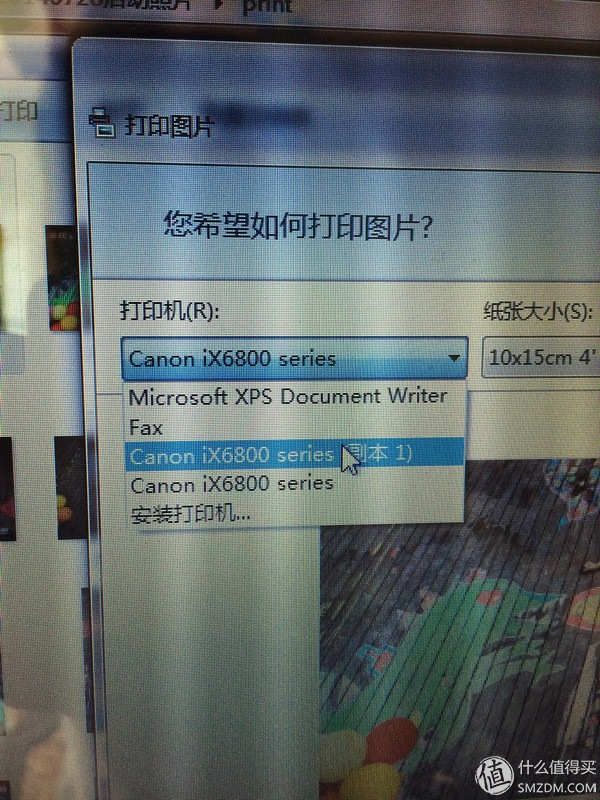
This is my detour. I first installed wired printing and found that the wireless printing function could not be used. If both connection methods are installed, there will be two printers, of which the ix6800 is a wired printer and the ix6800 copy 1 is a wireless printer. In fact, I only need to install wireless printing on the line.
Fourth, use
Two computers commonly used in the home, one win and one mac, all have wireless drivers installed, and they can print at any time in any room.
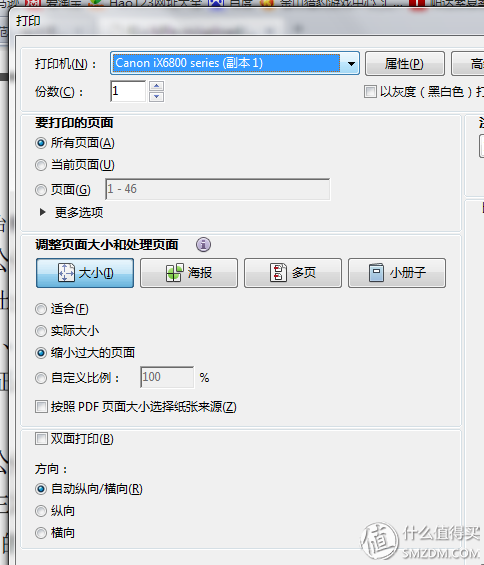 Airprint can be used on ipad and iphone to print photos and web pages directly from your phone. You can also print using Canon's PIXMA print software. Now say this PIXMA print.
Airprint can be used on ipad and iphone to print photos and web pages directly from your phone. You can also print using Canon's PIXMA print software. Now say this PIXMA print.

Download it from the Appstore and search for PIXMA.

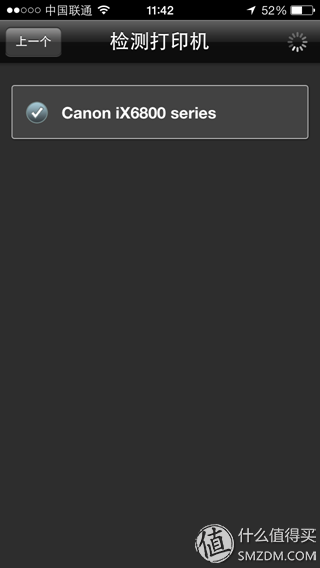
This software is also very simple to set up. It only needs
1, the computer is equipped with a wireless drive, the printer is normally connected to the home wifi.
2. The mobile phone is also under the same wifi and it can detect the printer.

You can open your phone's photo album in photo print and select the photo you want to print.
Fifth, the effect
To be honest, I don't know much about the printing effect. After all, there is no comparison. I can only say that the document is printed clearly, without extra ink dots, no broken lines, and photos are printed normally to meet the needs of the family.
For everyone to see a few photos of my sister's children's fine arts institutions doing outdoor activities, wash the 4" 6" photo paper. There are chalk drawings on the floor and the colors are adjusted later, so these photos cannot judge the printer's color effect.

Sixth, summary
This iX6880 series also has an iX6850. The latter is about 300 yuan cheaper. The main difference is that there is no wireless printing function. At present, it seems that the three hundred yuan is worth a lot. Now I can print at any computer, any ipad and cell phone at home. You can use the mobile phone to pick up a few icons in your bed and you can make the black box in the living room creak and print out a bunch of things and wait for you. There is then little point in the meaning of future smart homes.