Many people will see zink think of the recent comparison of the LG portable printer, in fact, the originator of zink technology should be considered Polaroid's Pogo series. It was listed in July 2008. The spokesperson is Lady Gaga.
Taobao search link
The pogo zink at hand has also been bought for a long time, not much used. Today, I have nothing to do for a day.
After all, 6 years ago, the hardware parameters are not as perfect as LG, do not support NFC, and are not Bluetooth 4.0 (there is no MFI authentication and therefore do not support IOS without jailbreak) Relatively slow transfer speed. Print quality, I personally think that and LG should be similar, not LG equipment on hand is not a good comparison, the feeling is almost the same reason, their photo paper is actually the same, are using Zink technology photo paper. The so-called Zink is Zero ink. The printer does not need ink. The technical content is on the printing paper. A thin sheet of paper contains 3 layers of color, and the color is revealed through thermal induction.
Do not talk nonsense, first on the map.
It is also a small device.
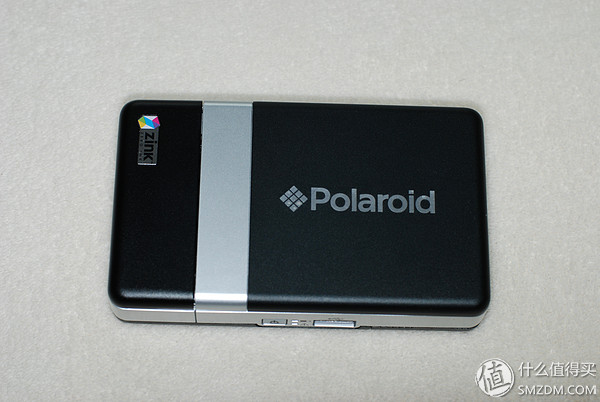
Contrast with iphone4  The charger is very large
The charger is very large  After the cover is opened, it can put 10 sheets of printing paper, which is a bag
After the cover is opened, it can put 10 sheets of printing paper, which is a bag 
Each pack of paper contains a blue card. This blue card is for proofreading the print head. The paper is about 3 pieces. If you want to be cheaper, you can find a 6-inch zink printing paper at a certain treasure. A 6-inch sheet can cut just 4 sheets. In addition to the same without the other adhesive, a dollar less than a point 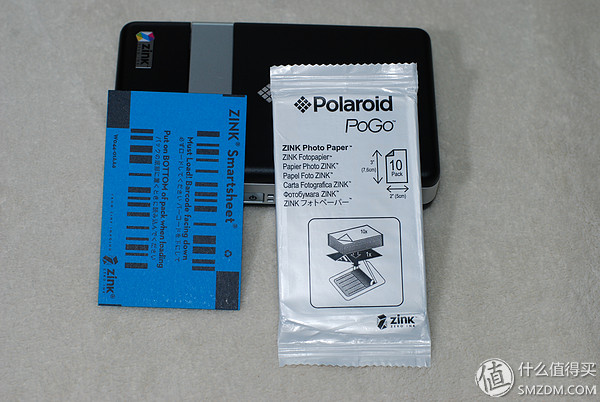
~~~~~~~~~~~~~~~~~~~~~~~~~~~~~ Ornate segmentation line~~~~~~~~~~~~~~~~~~~ ~~~~~~~~~~~~~~~~~~~~~~
Suppose an application scenario, SLR (no wifi) took a photo and wanted to print it out directly.
We need a SLR, a printer, a wifi SD card, and a mobile phone. All nonsense -_-|||
Is the four King Kong in the picture below  SLR photographs are stored in a wifi SD card and the photographs can be opened directly in the phone.
SLR photographs are stored in a wifi SD card and the photographs can be opened directly in the phone.
I use Toshiba's FlashAir card, so I can use the FlashAir application directly. Other WifiSD cards are similar. 
Look at the photos just taken out 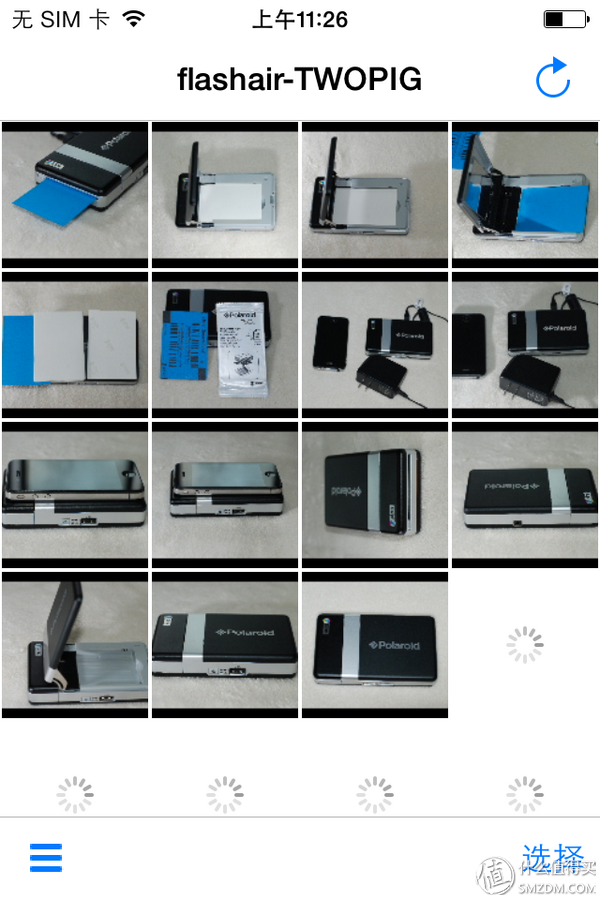
Open the photo you want to print, in front of the IOS device that did not support the escape did not support, because the IOS can not be installed after the jailbreak Bluetooth file transfer can be installed third-party programs, you can get around this limit. I use AirBlue to support ios7. 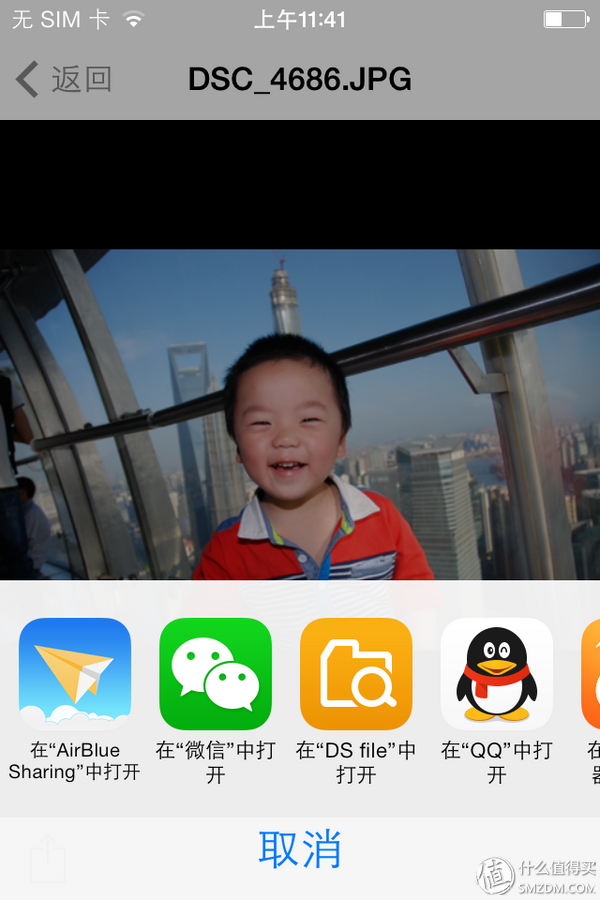
Point in the AirBlue open, it will automatically look for Bluetooth devices, this tool can also help us to pass pictures from ios to Android devices, but this software is charged. 20RMB look. 
Then wait until the file is sent and Pogo Zink starts printing. 
To be honest, the printing effect is relatively bad. This is why I don’t use it too much. You can only look at the game. Photos with too much background contrast are easy to vertical lines. It is relatively simple to use for composition. In addition, the paper is self-adhesive and can be peeled off where it is to be attached. 
In order to be effective, the information flight point of the information flight CP900 is not as good as it is but it is still acceptable. Previous comparison chart with CP900 (USA and Asia 55 knife start) print

Unintentionally black Zink technology, but the quality of the picture is really not bad. In addition, the goods are very sensitive to heat and have a short shelf life. This picture can't be read basically in about 2 years. But there are also alternative ways to play. Some people soaked the printed zink paper in the water, and then stripped the color layer a little to make some artistic effects. It is quite interesting, and those interested can take care of themselves.
Finally, the next description is just boring to write such a drying thing, do not go to a treasure to find the goods, and now the price is ridiculously expensive, I bought only 300, has now doubled, might as well buy LG. It is also hoped that the partner of the LG device will be able to print quality.