Recently updated (cloud video) Tai Jie video, great changes, and more of a carousel and real-time programming.
but! Where is the live broadcast? !
It turned out to be in harmony, it does not matter, I have a program source ~ I am afraid of who!
U disk custom Lever drops!
Pro-test effective! !
The following will teach you how to increase the source of the program into the cloud to watch the Thai Jie!
1. Download the program source file: http://bbs.shafa.com/forum-47-1.html Find the shared program source in this forum
Source files can be opened with notepad software and deleted from unwanted programs
2. Find a U disk, put the file directly into the root directory (direct drag in, do not create a new folder):
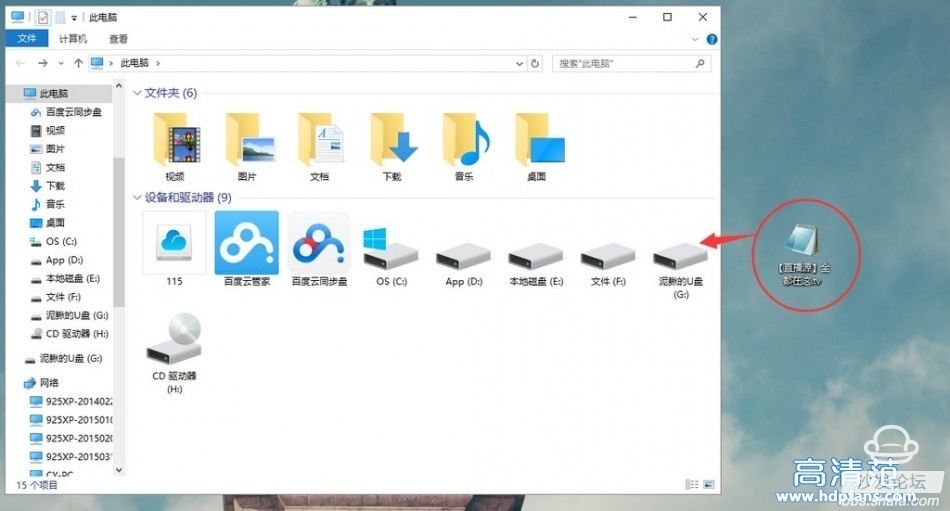
3. Insert the U disk into the box, open the cloud and watch Tategra:

4. Enter the carousel section and wait for a minute (about half a minute!)
5. Switch channels list, are they all back? !

Currently this method is feasible, but more than a few live broadcast software is the best pull, like HDP live, vst all polymerization, film and television fast search, live events are good, go to the sofa butler market installed on it.